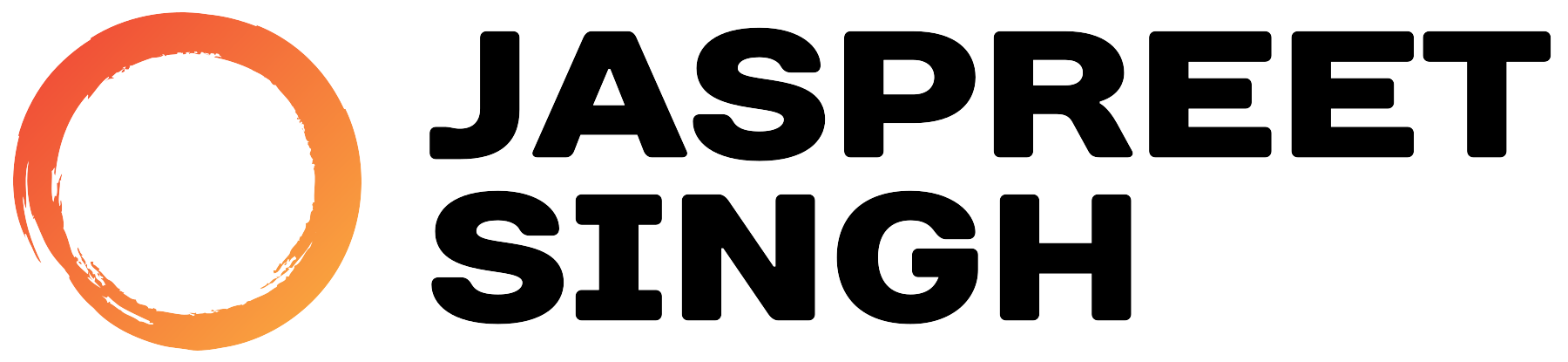To disable the MSDT URL Protocol
Disabling MSDT URL protocol prevents troubleshooters being launched as links including links throughout the operating system.
Troubleshooters can still be accessed using the Get Help application and in system settings as other or additional troubleshooters. Follow these steps to disable:
Run Command Prompt as Administrator.
To back up the registry key, execute the command (Taking backup of the registry before modification)
reg export HKEY_CLASSES_ROOT\ms-msdt msdt-regbackup.txt
Execute the command (Removing registry which makes ms-msdt executiable)
reg delete HKEY_CLASSES_ROOT\ms-msdt /f
More info can be found on Microsoft Security Response Center: