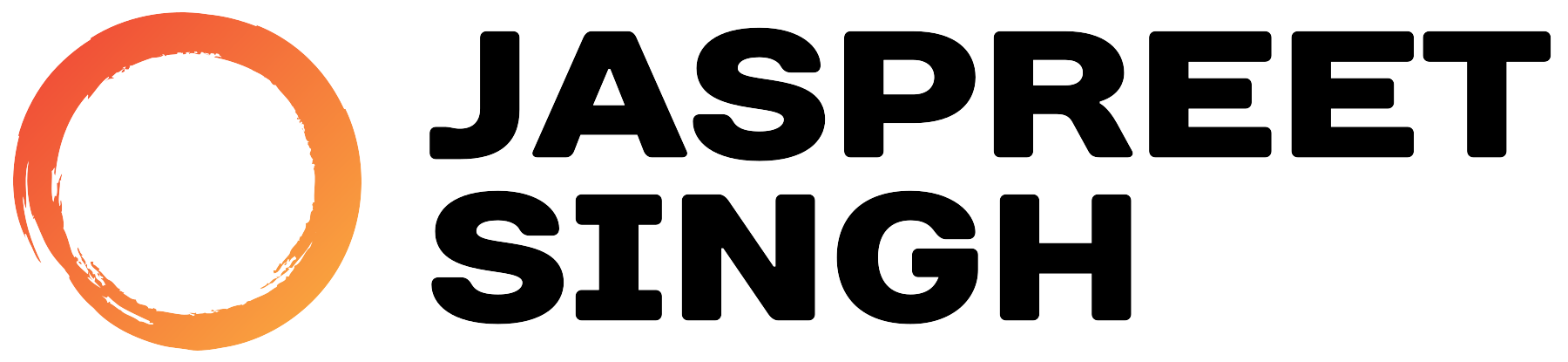Malware can wreak havoc on any server, and as a server administrator, having a robust tool to detect and mitigate malware is crucial. One such tool is Linux Malware Detect (Maldet). This guide dives deep into what Maldet is, how it works, its features, commands, and usage examples to help you safeguard your Linux server.
What is Maldet?
Maldet, short for Linux Malware Detect, is an open-source malware scanner for Linux environments. It’s designed to find and mitigate threats on shared hosting environments, though it works equally well on standalone servers. Maldet integrates with popular antivirus solutions like ClamAV, enhancing its malware detection capabilities.
Key Features of Maldet
- Malware Signature Updates: Regular updates to ensure detection of the latest threats.
- Scanning and Cleaning: Allows both manual and automated malware scans.
- Customizable Alerts: Notify administrators about detections via email.
- Quarantine and Restoration: Isolates malicious files and offers an option to restore cleaned files.
- ClamAV Integration: Boosts detection efficiency using ClamAV’s engine and signatures.
- Support for Multiple Hosting Environments: Ideal for shared and dedicated server setups.
How Does Maldet Work?
Maldet scans files on your server for known malware signatures. These signatures are maintained in a database and updated regularly. The tool can also analyze files for heuristic patterns, identifying suspicious activity even if specific malware signatures aren’t detected.
When malware is found, Maldet can quarantine infected files, send notifications, or automatically clean them based on your configuration.
Installing Maldet
Prerequisites
- A Linux server (e.g., Rocky Linux, Ubuntu, Debian, or CentOS).
- Root or sudo access to the server.
Installation Steps
- Download the Maldet package:
wget http://www.rfxn.com/downloads/maldetect-current.tar.gz - Extract the package:
tar -zxvf maldetect-current.tar.gz cd maldetect-* - Install Maldet:
sudo ./install.sh - Verify the installation:
maldet --version
Configuring Maldet
Configuration File
The main configuration file is located at:
/usr/local/maldetect/conf.maldetYou can customize various settings such as:
- Email Alerts: Set the recipient email for alerts:
email_alert=1 email_addr="your-email@example.com" - ClamAV Integration: Enable integration:
scan_clamscan="1"
Common Maldet Commands
1. Update Signatures
Keep malware signatures up-to-date:
maldet --update2. Scan a Directory
Scan a specific directory for malware:
maldet --scan-all /path/to/directory3. View Scan Results
Check the results of the latest scan:
maldet --report <SCAN-ID>Example:
maldet --report 210924-1234.56784. Quarantine Malware
Automatically quarantine infected files:
maldet --quarantine SCAN-ID5. Restore Files
Restore files from quarantine:
maldet --restore /path/to/file6. Monitor Mode
Enable real-time monitoring of a directory:
maldet --monitor /path/to/directoryExample Workflow
Scenario: Scan and Quarantine Infected Files
- Update Maldet:
maldet --update - Scan a directory:
maldet --scan-all /var/www/html - View scan results:
maldet --report 230101-2345.6789 - Quarantine infected files:
maldet --quarantine 230101-2345.6789
Automating Malware Scans
You can schedule periodic scans using cron jobs. For example, to scan /var/www/html every day at midnight:
- Edit the crontab file:
crontab -e - Add the following line:
0 0 * * * /usr/local/maldetect/maldet --scan-all /var/www/html
Best Practices for Using Maldet
- Regular Updates: Keep signatures updated to detect the latest threats.
- Integrate with ClamAV: For enhanced scanning capabilities.
- Enable Real-Time Monitoring: Protect critical directories.
- Review Logs: Regularly check
/usr/local/maldetect/logsfor suspicious activity. - Use with Other Tools: Combine Maldet with tools like Fail2Ban for comprehensive security.
Conclusion
Maldet is a powerful tool for Linux server administrators, offering robust malware detection and prevention capabilities. By integrating Maldet into your server’s security strategy, you can significantly reduce the risk of malware attacks and ensure a secure hosting environment.