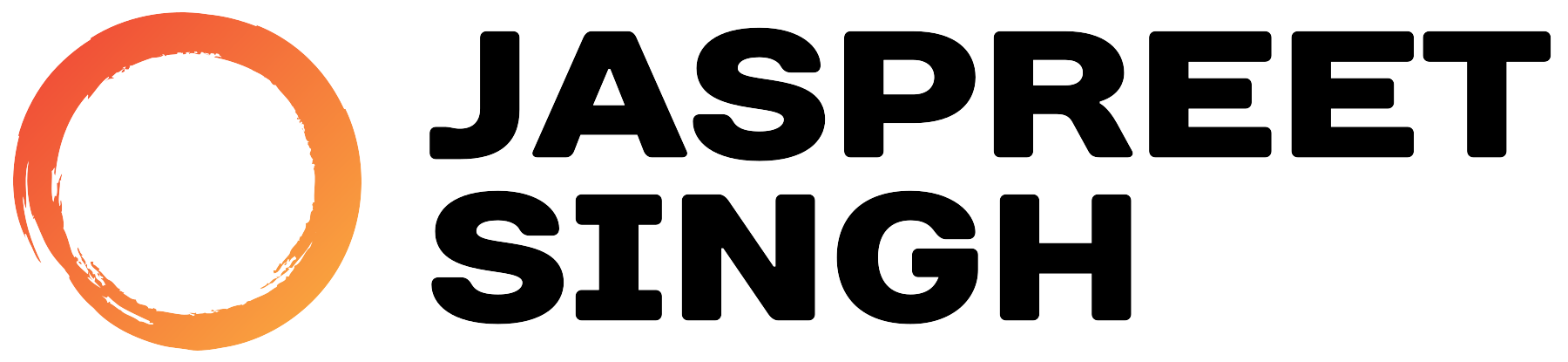Introduction
DNS (Domain Name System) is a cornerstone of networking, translating domain names into IP addresses so that systems can communicate. For system administrators, effective DNS troubleshooting is essential, and PowerShell’s Resolve-Dns command provides an efficient, built-in tool for querying DNS information. This guide will take you through Resolve-Dns command basics, including syntax, usage, and examples.
Section 1: Understanding the Resolve-Dns Command
Introduce the Resolve-Dns cmdlet, explaining it as part of the PowerShell suite for querying DNS records and testing DNS resolution. Briefly touch on the importance of DNS for web browsing, mail servers, and networking in general.
Section 2: Basic Syntax and Parameters
Outline the basic syntax:
Provide an explanation of each parameter:
-Name: Specifies the domain name to be resolved.-Type: Allows querying of specific DNS record types (A, MX, TXT, CNAME, etc.).-Server: Specifies a DNS server to query if the default one isn’t preferred.-NoHostsFile: Ignores entries in thehostsfile and forces network query.
Section 3: Querying Different DNS Record Types
Explain how to retrieve different types of DNS records using the -Type parameter. Provide examples for each:
- A Record (IPv4 Address)
Resolve-DnsName -Name "example.com" -Type AUse case: Quickly verify the IPv4 address for a website. - AAAA Record (IPv6 Address)
Resolve-DnsName -Name "example.com" -Type AAAAUse case: Useful for systems configured with IPv6 or dual-stack environments. - MX Record (Mail Exchange)
Resolve-DnsName -Name "example.com" -Type MXUse case: Check which mail servers are responsible for a domain. - TXT Record
Resolve-DnsName -Name "example.com" -Type TXTUse case: Used often in SPF, DKIM, and other email security configurations. - CNAME Record (Canonical Name)
Resolve-DnsName -Name "example.com" -Type CNAMEUse case: Useful for identifying domain aliases.
Section 4: Specifying a DNS Server
Explain how to specify an alternative DNS server. For example:
Use case: This is helpful for testing DNS responses from different servers or isolating DNS resolution issues.
Section 5: Advanced Options
- Using
NoHostsFile
Bypass the local hosts file, which may contain hardcoded IP mappings, to ensure that the query directly hits the DNS servers.Resolve-DnsName -Name "example.com" -NoHostsFile - Checking Domain Health with Multiple Record Types
Walk users through combining differentResolve-DnsNamecommands to check for the presence and correctness of multiple record types, helpful for troubleshooting domain configurations.
Section 6: Practical Scenarios and Use Cases
Include real-world examples where Resolve-DnsName can be helpful, such as:
- DNS Propagation Check: When new records are added, use the
Resolve-DnsNamecommand to verify if DNS servers globally have updated. - Email Troubleshooting: Check MX and SPF records to confirm email configuration.
- Identifying Configuration Issues: Query various record types to ensure all are set up correctly.
Conclusion
Wrap up by reinforcing the benefits of PowerShell’s Resolve-Dns command for DNS troubleshooting. Encourage new admins to familiarize themselves with these commands to troubleshoot faster and more efficiently.