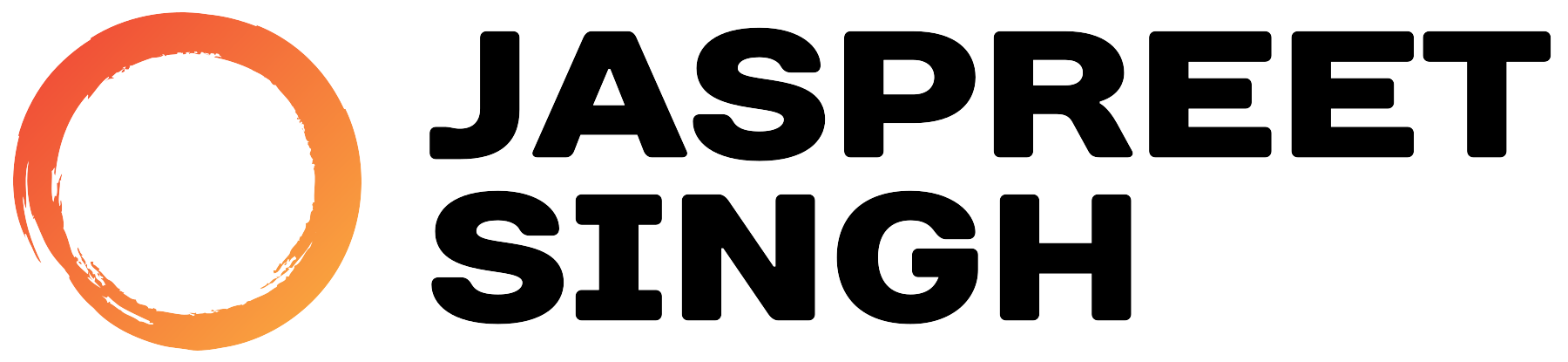Overview
On July 19, 2024, CrowdStrike released an update to their Falcon Sensor that led to Windows hosts experiencing blue screen errors (bugchecks). This issue was widespread, affecting various versions of Windows servers and causing significant disruptions for many organizations.
Detailed Analysis
Incident Summary
The incident was triggered by a content deployment from CrowdStrike that inadvertently caused instability in the Falcon Sensor, leading to system crashes. Affected systems displayed blue screen errors, rendering them inoperable until the issue was addressed.
Impact
- Affected Systems: Windows 10, Windows 11, and multiple versions of Windows Server, including 2016, 2019, and 2022.
- Symptoms: Blue screen errors upon booting, making systems unusable.
Root Cause Analysis (RCA)
- Deployment Error: CrowdStrike’s engineering team identified that a recent content update to the Falcon Sensor was the root cause of the crashes. This update inadvertently contained changes that led to conflicts within the Windows operating system kernel.
- Triggering Conditions: The issue was particularly pronounced on systems that had specific configurations or were running certain applications that interacted with the Falcon Sensor in a way that exposed the bug.
- Diagnosis: Administrators reported that affected systems repeatedly crashed with a blue screen error upon starting. Investigation logs pointed towards the Falcon Sensor driver as the culprit.
Immediate Actions and Workarounds
Reversion of Changes
CrowdStrike promptly reverted the problematic changes in their content deployment. However, for systems that continued to crash and were unable to receive the updated channel files, manual intervention was necessary.
Manual Workaround Steps
- Boot into Safe Mode or Windows Recovery Environment:
- Restart the system and press
F8orShift + F8to access Safe Mode, or use installation media to access the Windows Recovery Environment.
- Restart the system and press
- Delete Problematic Driver File:
- Navigate to
C:\Windows\System32\drivers\CrowdStrike. - Locate and delete the file named
C-00000291*.sys.
- Navigate to
- Reboot Normally:
- Restart the system normally. This action should stop the blue screen errors and allow the system to function correctly.
Resolution and Final Steps
CrowdStrike has communicated that the content causing the issue has been fully reverted. They continue to monitor the situation to ensure stability across all affected systems. Administrators are advised to ensure their systems have internet connectivity to receive the latest updates from CrowdStrike.
Recommendations for Administrators
- Regular Updates: Ensure all security software, including CrowdStrike Falcon, is kept up to date to benefit from the latest fixes and improvements.
- System Monitoring: Implement monitoring to detect early signs of system instability, allowing for proactive measures before widespread impact.
- Backup and Recovery Plans: Maintain comprehensive backup and recovery plans to quickly restore critical systems in case of similar incidents in the future.
Conclusion
This incident underscores the importance of robust change management and thorough testing of security software updates. CrowdStrike’s swift response in reverting the changes and providing workarounds helped mitigate the impact. Organizations should remain vigilant and prepared to handle such unexpected events to minimize disruption.
For further details, administrators can refer to CrowdStrike’s support documentation or contact their support portal for assistance.
This detailed RCA aims to provide a comprehensive understanding of the issue and equip IT professionals with the necessary steps to address and prevent similar incidents in the future.
Sources: