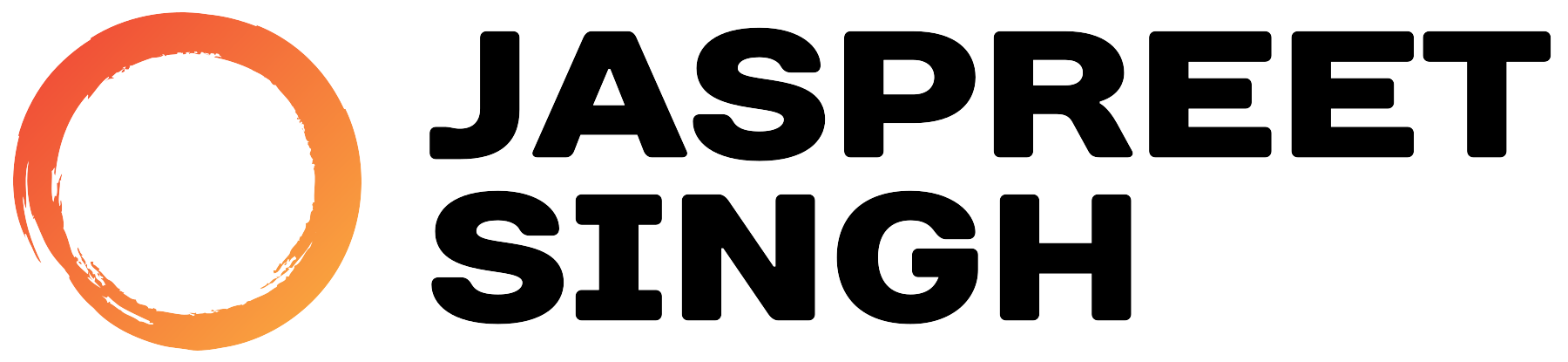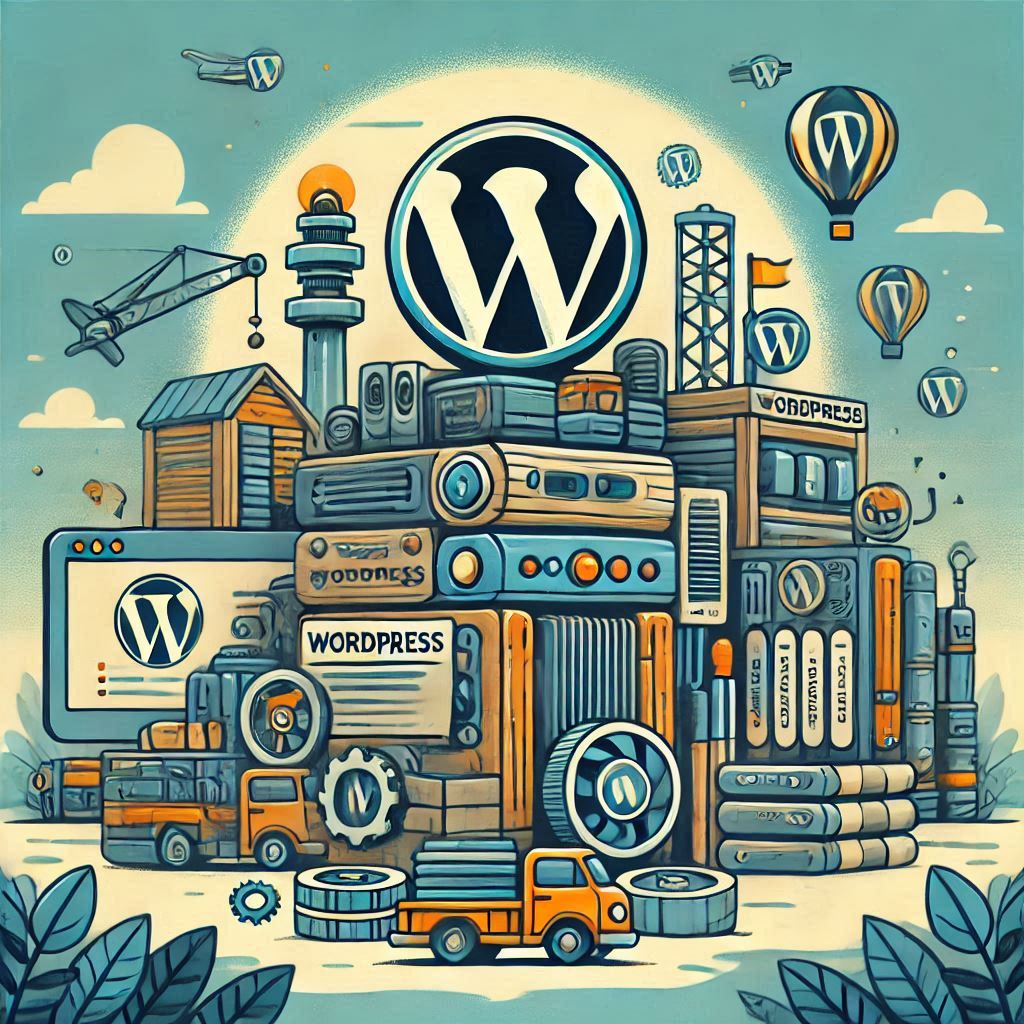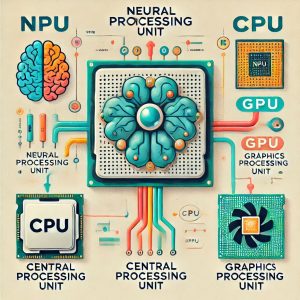WordPress is the cornerstone of modern web development, powering over 40% of websites globally. However, its dominance has led to debates about its centralized development process, licensing, and the commercial influence of platforms like WP Engine. This has spurred the development of several WordPress forks—open-source projects derived from WordPress’s codebase. In this article, we explore these forks, their history, maintenance, reasons for being forked, compatibility with WordPress plugins and themes, and their plugin/theme store ecosystems.
What is a WordPress Fork?
A fork is a derivative of an existing open-source project. Forks are created when developers want to take a project in a different direction, whether due to philosophical differences, disagreements with the core development team, or the desire for specific feature sets. In the case of WordPress, forks are developed to offer alternatives with distinct features or governance models while retaining much of WordPress’s core functionality.
Prominent WordPress Forks
1. ClassicPress
- History: ClassicPress was created in 2018 as a response to the controversial introduction of the Gutenberg block editor in WordPress 5.0. Many users preferred the traditional TinyMCE-based editor and felt alienated by Gutenberg’s focus on blocks.
- Maintenance: ClassicPress is actively maintained by a community of developers and volunteers. Regular updates aim to keep it secure and functional.
- Reason for Forking: Opposition to Gutenberg and a desire to maintain a classic, lightweight CMS.
- Compatibility: Most WordPress plugins and themes remain compatible with ClassicPress, provided they do not rely on Gutenberg.
- Plugin/Theme Store Availability: ClassicPress does not have a dedicated plugin or theme marketplace but relies on WordPress’s extensive ecosystem.
2. ForkPress
- History: ForkPress emerged in 2020, targeting users who wanted a stripped-down CMS without the overhead of modern WordPress features that cater to non-technical users.
- Maintenance: Though smaller in scale than WordPress, ForkPress receives periodic updates from a focused developer community.
- Reason for Forking: To create a more lightweight and modular CMS for developers.
- Compatibility: ForkPress supports many WordPress plugins and themes but may face issues with complex plugins that rely on newer WordPress APIs.
- Plugin/Theme Store Availability: It uses the WordPress plugin directory but encourages developers to host custom plugins on GitHub or similar platforms.
3. b2evolution
- History: A lesser-known fork, b2evolution predates WordPress itself, branching off from b2/cafelog—the software WordPress was originally based on.
- Maintenance: Actively developed and maintained as a general-purpose CMS.
- Reason for Forking: Focus on multi-user blogs, forums, and community-oriented features.
- Compatibility: Limited compatibility with modern WordPress plugins and themes due to divergent development paths.
- Plugin/Theme Store Availability: Offers its own ecosystem of plugins and themes tailored for b2evolution.
Why Fork WordPress?
- Philosophical Disagreements: The introduction of Gutenberg sparked debates about WordPress’s user-centric versus developer-centric priorities.
- Licensing Concerns: WordPress’s GPL license allows forks, and some developers seek to adapt WordPress for proprietary uses while still maintaining open-source compliance.
- Commercialization Concerns: WP Engine and Automattic’s growing influence over WordPress has raised concerns about corporate dominance in a community-driven project.
- Performance Optimization: Some forks prioritize minimalism and speed over feature bloat.
Compatibility with WordPress Plugins and Themes
Most WordPress forks strive for compatibility with the original WordPress plugin and theme ecosystem. However, compatibility can vary:
- Fully Compatible: ClassicPress and ForkPress are designed to work seamlessly with WordPress plugins and themes, as long as they don’t rely on Gutenberg or other specific WordPress updates.
- Partial Compatibility: b2evolution and other forks with significant architectural changes may not support modern plugins or themes.
Compatibility Table:
| Fork Name | Compatibility (%) | Remarks |
|---|---|---|
| ClassicPress | 95% | Works with most plugins/themes; lacks Gutenberg support. |
| ForkPress | 90% | Minor issues with advanced plugins using modern APIs. |
| b2evolution | 60% | Limited compatibility due to a diverging codebase. |
Note: Always test plugins and themes before deploying them on a forked CMS.
Plugin and Theme Store Availability
WordPress’s plugin and theme directories are among its biggest assets. Forks often leverage these resources but lack dedicated stores of their own.
- ClassicPress: Relies on the WordPress plugin directory.
- ForkPress: Encourages direct integration with WordPress’s repository but promotes community-hosted extensions.
- b2evolution: Offers a standalone ecosystem.
The WordPress Ecosystem vs. Its Forks
While WordPress’s vast ecosystem and corporate backing by Automattic and WP Engine provide unparalleled resources, its forks offer:
- A return to simplicity.
- Enhanced control over development directions.
- A more community-driven approach without heavy commercialization.
If you’re disillusioned by WordPress’s trajectory, exploring its forks might provide the alternatives you need.
Final Thoughts
Forks like ClassicPress and ForkPress highlight the strength and adaptability of open-source software. They cater to niche needs while maintaining the essence of WordPress’s mission. While these forks may never rival WordPress’s scale, they embody the open-source philosophy—empowering users to shape their tools according to their vision.