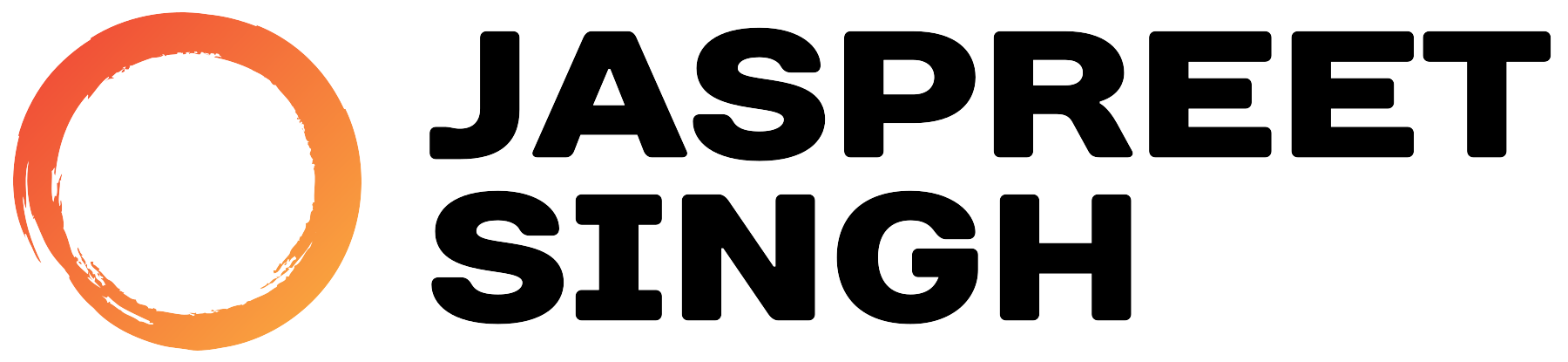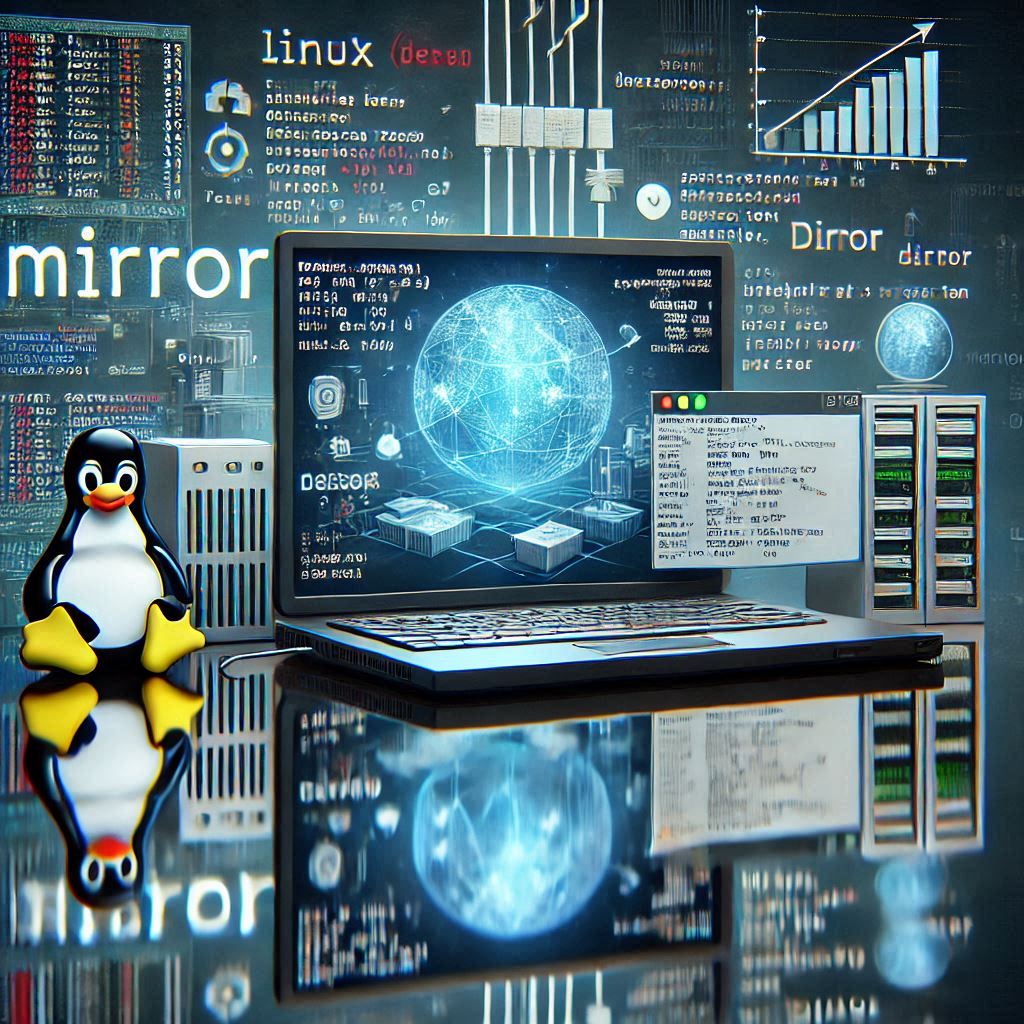This guide will help you set up a public mirror server that can host multiple open-source project mirrors (e.g., Rocky Linux, CentOS, Debian, Ubuntu). The mirror will support HTTP, HTTPS, and RSYNC with matching URL paths, use a dedicated storage drive, and allow future scalability for additional projects.
Step 1: Prepare the Server
Prerequisites
- Server Requirements:
- At least 4TB of storage to handle multiple projects (adjust based on needs).
- High-bandwidth network connection (1Gbps or more recommended).
- Software Requirements:
- Nginx
- Rsync
- Certbot (for Let’s Encrypt SSL certificates)
- Domain Name:
You need a registered domain likemirror.example.comwith DNS pointing to your server.
Step 2: Set Up the Separate Drive
Identify the Drive
Run the following command to locate the new drive:
Assume the drive is /dev/sdb.
Partition and Format the Drive
Create a new partition and format it as ext4:
Mount the Drive
Mount the drive at /mnt/mirrors:
Persist the Mount
To ensure the drive is mounted automatically at boot, edit /etc/fstab:
Add the following line:
Set Permissions
Set ownership for the mount point:
Step 3: Create Directory Structure for Multiple Projects
Create directories for each project under /mnt/mirrors:
This structure ensures easy management:
/mnt/mirrors/rockyfor Rocky Linux/mnt/mirrors/centosfor CentOS/mnt/mirrors/debianfor Debian/mnt/mirrors/ubuntufor Ubuntu
Step 4: Sync Files with Rsync
Rsync Commands for Each Project
Use the following commands to sync files for each project:
Rocky Linux:
CentOS:
Debian:
Ubuntu:
Automate Rsync with Cron
To keep the mirror updated, configure a cron job:
Add the following:
Step 5: Configure Nginx
Install Nginx
Nginx Configuration for Multiple Projects
Create a configuration file for the mirrors:
Add the following:
Test and Reload Nginx
Test the configuration:
Reload the Nginx service:
Step 6: Enable HTTPS with Let’s Encrypt
Install Certbot
Obtain SSL Certificate
Run the following to secure your mirror:
Test Certificate Renewal
Certbot should automatically renew certificates, but you can test manually:
Step 7: Set Up Rsync for Public Access
Install Rsync
Configure rsyncd.conf
Edit the Rsync configuration file:
Add:
Restart Rsync Service
Verify Rsync
Test Rsync:
Step 8: Test and Monitor the Mirror
- Test URLs:
- HTTP/HTTPS:
https://mirror.example.com/rockyhttps://mirror.example.com/centos
- Rsync:
rsync://mirror.example.com/rocky
- HTTP/HTTPS:
- Monitor Logs:
- Nginx Logs:
tail -f /var/log/nginx/mirrors_access.log - Rsync Logs:
tail -f /var/log/rsyncd.log
- Nginx Logs:
- Check Disk Space:
df -h /mnt/mirrors
Step 9: Add New Projects
To add a new project:
- Create a directory under
/mnt/mirrors. - Configure a new Rsync command for the project.
- Add an Nginx
locationblock for the project. - Add a section to
rsyncd.conf.
Repeat these steps for any number of projects.
This setup is scalable, robust, and ensures matching paths for HTTP, HTTPS, and RSYNC.