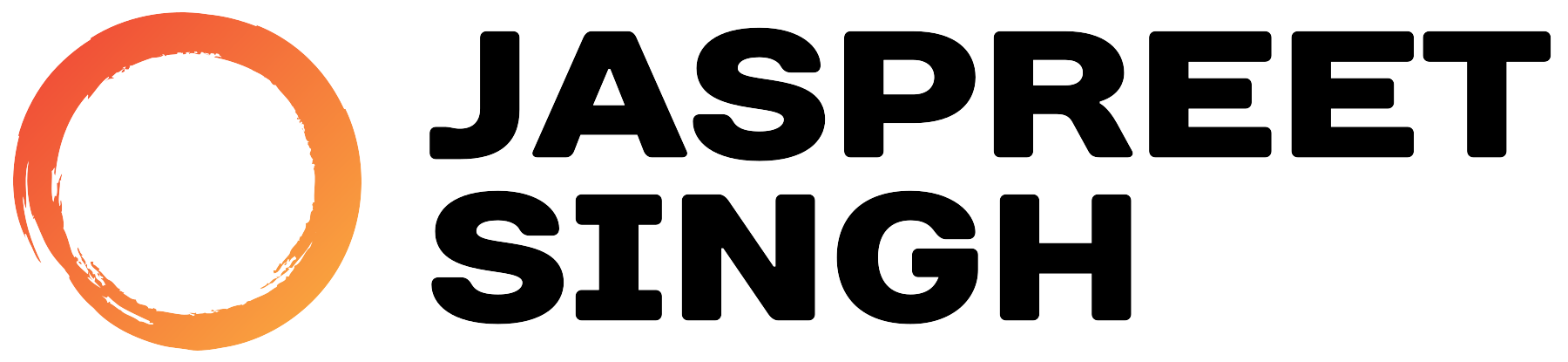As cybersecurity threats become increasingly sophisticated, protecting systems and sensitive information is a critical priority for businesses and IT professionals. One security feature that has gained traction in recent years is Virtualization-Based Security (VBS), which leverages hardware virtualization to enhance protection by creating isolated security environments. In this post, we’ll explore the pros and cons of using VBS, the technical specifics relevant to Windows 10, Windows 11, and Windows Server, and when to consider implementing this powerful security measure.
What is Virtualization-Based Security?
Virtualization-Based Security (VBS) uses hardware virtualization to create a secure environment where critical security features are isolated from the operating system. This virtualized environment protects sensitive data, like credentials and system integrity, even if the main OS is compromised. With Windows 10, Windows 11, and Windows Server, VBS is used to run security technologies like Credential Guard and Hypervisor-Enforced Code Integrity (HVCI).
Technical Overview of Virtualization-Based Security in Windows Environments
VBS is built on Hyper-V virtualization technology, which runs a lightweight version of the Windows Hypervisor to create and manage secure, isolated enclaves. The hypervisor ensures that these isolated environments are protected from the rest of the operating system.
Key VBS features include:
- Credential Guard: Protects credentials by isolating secrets in a virtualized environment, making them inaccessible to malware, even if it gains access to the OS.
- Hypervisor-Enforced Code Integrity (HVCI): Enforces memory integrity by ensuring that only trusted code runs in the kernel, preventing unauthorized drivers and malware from executing.
Supported Platforms:
- Windows 10 Enterprise & Windows 11: These operating systems support VBS with features like Credential Guard and HVCI.
- Windows Server 2016 and later: VBS can be enabled for server environments where protection of sensitive server workloads is critical.
Hardware Requirements:
- CPU: Must support Intel VT-x, AMD-V, and SLAT (Second Level Address Translation).
- BIOS/UEFI: Requires hardware virtualization to be enabled.
- TPM: Trusted Platform Module (TPM 2.0) is recommended for optimal security.
- Secure Boot: Should be enabled to ensure a trusted boot environment.
Pros of Virtualization-Based Security
- Enhanced Isolation and Protection:
- VBS provides a robust security layer by isolating sensitive components (like the Local Security Authority, LSA) from the OS. Even if the OS is compromised, attackers can’t easily access sensitive data stored in the secure enclave.
- Credential Guard:
- Windows systems using Credential Guard benefit from the isolation of credentials, helping prevent attacks like Pass-the-Hash and Pass-the-Ticket.
- Protection Against Kernel-Level Attacks:
- With HVCI, only signed and verified code can run in kernel mode, mitigating the risk of kernel exploits and rootkits.
- Mitigates Malware Spread:
- Malware can be contained and prevented from accessing higher-privilege processes or stealing credentials.
- Compliance and Security Standards:
- VBS can help organizations meet regulatory requirements such as PCI-DSS and HIPAA by offering strong isolation and data protection mechanisms.
Cons of Virtualization-Based Security
- Performance Overhead:
- VBS introduces additional memory and CPU overhead. This may slightly degrade performance, especially on systems with lower-end hardware or high resource demands.
- Compatibility Issues:
- Certain applications, especially legacy software, may not function well with VBS due to the security constraints it imposes on how applications access kernel resources.
- Increased Boot Time:
- VBS can cause a longer boot-up time as the system initializes its secure enclaves and loads additional security modules.
- Hardware Requirements:
- Older systems may not support VBS as it requires hardware support for virtualization and memory integrity (e.g., Intel VT-x, AMD-V).
- Complex Configuration:
- Setting up and managing VBS, especially in large enterprise or server environments, requires careful planning, proper hardware support, and knowledge of virtualization technologies.
Use Cases for Virtualization-Based Security
1. Enterprise Windows 10/11 Deployments:
VBS is ideal for Windows 10 and Windows 11 deployments in enterprises where credential theft, phishing attacks, and advanced persistent threats (APTs) are major concerns. Credential Guard is especially effective in preventing Pass-the-Hash attacks by isolating credentials and preventing unauthorized access.
Example: A financial institution deploying VBS ensures that employees’ credentials are protected from malware attempting to steal domain credentials.
2. Windows Server Environments:
For Windows Server 2016 and later, VBS is critical in data center and cloud environments where sensitive data must be protected from unauthorized access. With Shielded VMs in Windows Server, VBS can protect virtual machines from tampering or theft, even if the host operating system is compromised.
Example: A cloud service provider running Windows Server 2019 uses VBS to protect multi-tenant environments from attacks that could compromise one virtual machine and spread to others.
3. Remote Work Security:
In an era of increased remote work, many organizations use Windows 10/11 devices that connect remotely to corporate networks. VBS, combined with features like Device Guard and AppLocker, ensures that devices are protected from both remote and local threats.
Example: A large enterprise with a hybrid work model uses HVCI to enforce memory integrity on all remote worker devices, preventing malicious software from exploiting system vulnerabilities.
4. Critical Infrastructure and Government Systems:
For sectors like defense, energy, or government agencies, VBS is indispensable. It provides strong isolation of critical processes and credentials, reducing the risk of cyber espionage or attacks on vital infrastructure.
Example: A government department implements VBS across its server infrastructure to safeguard sensitive data and ensure system integrity against state-sponsored cyberattacks.
When Not to Use Virtualization-Based Security
- On Resource-Constrained Systems: VBS can cause noticeable slowdowns on systems with limited hardware resources, such as older laptops or desktops that lack sufficient memory or processing power. In such cases, the performance trade-off may outweigh the security benefits.
- Gaming and High-Performance Workstations: Systems used primarily for gaming or high-performance workloads (e.g., video editing, 3D rendering) may not need VBS, as these use cases generally prioritize performance over enhanced security.
- Legacy Application Support: If your environment relies on older or custom-built applications that require unrestricted access to the kernel or system resources, VBS may cause compatibility issues.
How to Enable Virtualization-Based Security in Windows 10/11 and Windows Server
Step-by-Step Guide (Windows 10/11):
- Open Windows Security > Device Security > Core Isolation.
- Toggle Memory Integrity to enable Hypervisor-Enforced Code Integrity (HVCI).
- For Credential Guard, use Group Policy:
- Open gpedit.msc.
- Navigate to Computer Configuration > Administrative Templates > System > Device Guard.
- Enable Turn On Virtualization Based Security and configure Credential Guard settings.
For Windows Server:
- Use Server Manager to install the Hyper-V role.
- Enable VBS via Group Policy or PowerShell using the
Enable-WindowsOptionalFeaturecmdlet. - Configure Shielded VMs for enhanced protection in virtual environments.
Conclusion
Virtualization-Based Security offers significant advantages in protecting credentials, enforcing code integrity, and isolating critical system components, especially in Windows 10, Windows 11, and Windows Server environments. While it may introduce some performance overhead and compatibility challenges, the security benefits often outweigh these concerns in high-risk or sensitive environments.
For organizations looking to safeguard against advanced threats and protect sensitive data, VBS is a valuable tool, particularly when combined with other security features like Secure Boot and TPM. However, on resource-constrained devices or systems requiring maximum performance, it may be wise to reconsider enabling VBS or explore alternative security measures.
By incorporating VBS into your security strategy, you can significantly enhance protection against modern cyber threats in both enterprise and server environments.