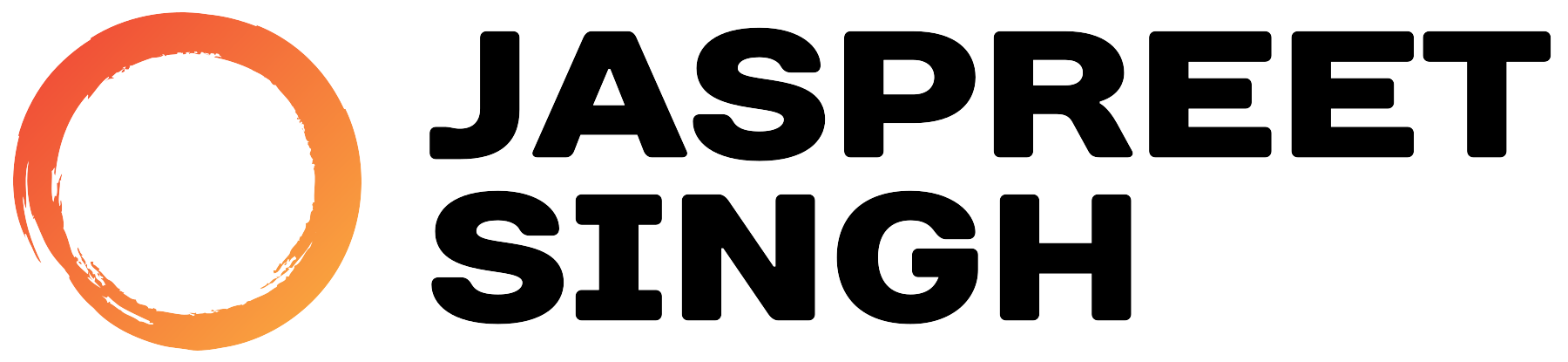When managing a network printer like the Brother DCP-B7535DW, understanding the ports it uses is critical for securing it behind a firewall. This guide will walk you through the different ports, their functions, and how to configure your firewall to ensure the printer operates securely and efficiently within your network.
Why Do You Need to Secure Your Printer?
Printers, like any other network device, are potential targets for security breaches if left unprotected. By placing the printer behind a firewall and only allowing the necessary ports, you reduce the risk of unauthorized access while still maintaining functionality.
List of Ports and Their Functions
The Brother DCP-B7535DW utilizes several network protocols and ports for various tasks like printing, remote management, status monitoring, and automatic discovery. Below is a detailed breakdown of the ports this printer uses:
| Port | Protocol | Inbound | Outbound | Description and Usage |
|---|---|---|---|---|
| 21 | TCP | Yes | Yes | FTP: Used for file transfers and firmware updates. It is advised to disable FTP if not needed to reduce potential security risks. |
| 23 | TCP | Yes | No | Telnet: Used for remote diagnostics and management. This is often disabled by default for security reasons, as Telnet is an unencrypted protocol. |
| 53 | UDP/TCP | No | Yes | DNS: Domain Name System. Resolves domain names to IP addresses. Typically used if the printer needs to access network resources via domain names. |
| 80 | TCP | Yes | No | HTTP: Allows access to the printer’s web-based management interface. HTTP is not encrypted, so it is advised to use HTTPS (port 443) instead. |
| 443 | TCP | Yes | No | HTTPS: Provides secure access to the printer’s web management interface, encrypted with SSL/TLS. Strongly recommended over HTTP. |
| 515 | TCP | Yes | Yes | LPD (Line Printer Daemon): A standard protocol for submitting print jobs, often used in UNIX/Linux environments. |
| 631 | TCP/UDP | Yes | Yes | IPP (Internet Printing Protocol): Manages print jobs over the network, allowing for easier remote printing. |
| 9100 | TCP | Yes | Yes | RAW Printing (JetDirect): Provides direct socket printing, typically used in Windows environments for faster print job processing. |
| 161 | UDP | Yes | Yes | SNMP (Simple Network Management Protocol): Monitors the printer’s status, error reporting, and configuration over the network. It can be disabled if not required. |
| 137-139 | TCP/UDP | Yes | Yes | NetBIOS: Printer sharing and browsing in Windows environments. These ports are needed for printer discovery over Windows networks. |
| 3702 | UDP | Yes | Yes | WS-Discovery: Allows automatic discovery of devices like printers on the network. This helps with quick setup, but can be disabled for security purposes. |
| 9100-9107 | TCP | Yes | Yes | RAW Printing (multiple queues): Supports multiple print queues for higher print job performance. This is an extension of the basic port 9100 printing. |
Firewall Configuration
When configuring your firewall, it’s essential to balance security and functionality. Here are some best practices for securing the Brother DCP-B7535DW printer behind a firewall:
- Only Allow Necessary Ports: Start by only enabling the ports required for your setup. If you only need basic printing functionality, you can block access to non-essential services like FTP (port 21) and Telnet (port 23).
- Use HTTPS Instead of HTTP: For secure management, always use port 443 (HTTPS) instead of port 80 (HTTP) to encrypt the connection to the printer’s management interface.
- Limit Access to SNMP (Port 161): If SNMP is not being used by your network management tools, disable it to avoid unnecessary exposure.
- Disable Unused Protocols: For added security, disable features that aren’t in use, such as WS-Discovery (port 3702) if you aren’t using device discovery services.
- Use Strong Access Controls: Ensure that only trusted IP addresses or networks can communicate with your printer. This can be done by specifying allowed IP ranges in the firewall or printer settings.
- Block Telnet (Port 23): Unless absolutely required, Telnet should be disabled as it’s an unencrypted protocol that could expose sensitive data.
Example Firewall Rules
Here’s an example of what your firewall rules might look like based on common use cases:
Basic Printing Setup:
- Allow: Port 515 (TCP) for LPD printing.
- Allow: Port 631 (TCP/UDP) for IPP printing.
- Allow: Port 9100 (TCP) for RAW printing (JetDirect).
Secure Web Management:
- Block: Port 80 (TCP) (HTTP).
- Allow: Port 443 (TCP) (HTTPS) for secure management interface access.
Monitoring and Discovery (Optional):
- Allow: Port 161 (UDP) (SNMP) if monitoring is required.
- Allow: Port 3702 (UDP) (WS-Discovery) if using device discovery.
Block Unnecessary Services:
- Block: Port 21 (TCP) (FTP) unless required.
- Block: Port 23 (TCP) (Telnet) unless required.
Conclusion
Understanding and configuring your printer’s network ports is crucial for maintaining both functionality and security. By following the guidelines provided in this article, you can place your Brother DCP-B7535DW printer behind a firewall and limit its exposure to the internet or unwanted network traffic.
Remember, always review the features you need and disable any services or ports that are unnecessary to reduce the risk of security breaches.