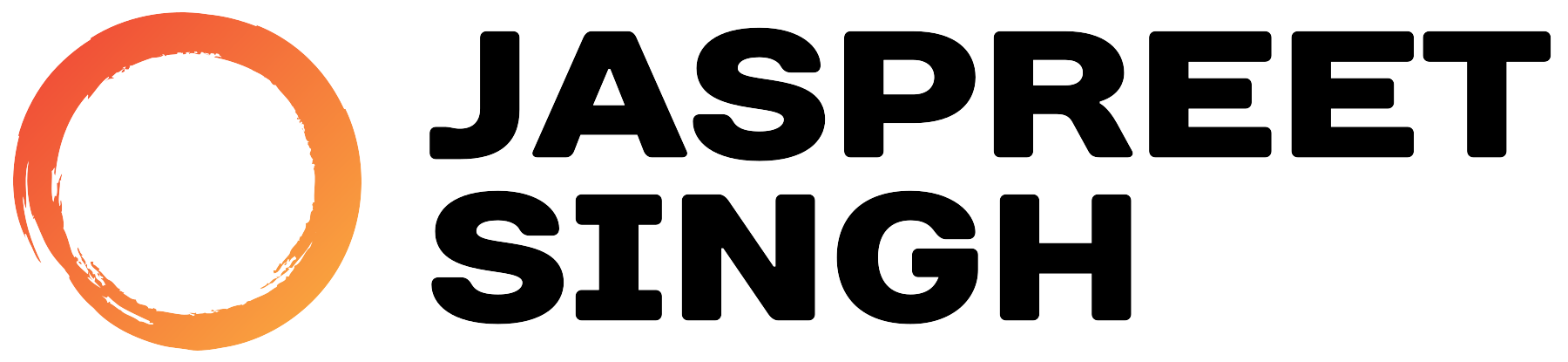Introduction
Virtual Private Networks (VPNs) are essential tools for ensuring online privacy and security. However, like any technology, they can have vulnerabilities. One such vulnerability is known as TunnelVision. This article aims to explain how VPNs work, delve into the TunnelVision vulnerability, and provide a detailed tutorial on how this exploit can be executed. This information is for educational purposes only, intended to raise awareness about VPN security.
How VPNs Work
A VPN creates a secure connection over the internet between your device and a remote server operated by the VPN service. This process involves multiple layers of the OSI (Open Systems Interconnection) model, which is a conceptual framework used to understand network interactions.
The OSI Model and VPNs
The OSI model has seven layers:
- Physical Layer: Hardware connections and transmission of raw data.
- Data Link Layer: Node-to-node data transfer, error detection, and correction.
- Network Layer: Routing of data packets between devices across different networks.
- Transport Layer: End-to-end communication, ensuring complete data transfer.
- Session Layer: Establishing, managing, and terminating sessions between applications.
- Presentation Layer: Data translation, encryption, and compression.
- Application Layer: Interaction with end-user applications.
VPN Operation within the OSI Model
- Data Link Layer: VPNs can use protocols like PPP (Point-to-Point Protocol) to create connections.
- Network Layer: Tunneling protocols such as IPsec (Internet Protocol Security) encapsulate data packets to ensure secure transmission.
- Transport Layer: TCP (Transmission Control Protocol) or UDP (User Datagram Protocol) are often used to transport the encapsulated packets.
- Presentation Layer: VPNs use encryption (like AES) to secure data before it is transmitted.
- Application Layer: VPN applications provide interfaces for users to connect to VPN servers.
VPN Tunneling and Encryption
- Encryption: When you connect to a VPN, it encrypts your data. This means that any data you send over the internet is converted into an unreadable format.
- Tunneling: Your data is sent through a secure ‘tunnel’ to the VPN server. This tunnel is created using protocols like OpenVPN, L2TP/IPsec, or WireGuard.
- Server Access: The VPN server decrypts your data and sends it to its intended destination on the internet. The server also receives data from the internet, encrypts it, and sends it back through the secure tunnel to your device.
- IP Masking: By routing your connection through the VPN server, your real IP address is hidden, and you appear to have the IP address of the VPN server.
Real-World Example
Consider you are in a coffee shop using public Wi-Fi. When you connect to a VPN, your data is encrypted and sent through a secure tunnel to a VPN server located, for example, in another country. This protects your information from being intercepted by anyone on the same network and allows you to access geo-restricted content.
What is the TunnelVision Vulnerability?
TunnelVision is a vulnerability that affects certain VPN implementations. It allows an attacker to bypass the VPN tunnel and intercept traffic, potentially exposing sensitive data. This vulnerability typically exploits flaws in the VPN’s configuration or the underlying network protocols.
Key Concepts
- DNS Leaks: When DNS requests are not routed through the VPN tunnel, they can reveal your browsing activities.
- IPv6 Leaks: Some VPNs only tunnel IPv4 traffic, leaving IPv6 traffic exposed.
- Split Tunneling Misconfigurations: Incorrectly configured split tunneling can lead to traffic leaking outside the VPN tunnel.
Tutorial: Demonstrating the TunnelVision Exploit
Disclaimer
This tutorial is for educational purposes only. Unauthorized access to networks or devices is illegal and unethical. Ensure you have explicit permission to test any systems or networks.
Requirements
- A computer with administrative privileges
- A VPN service with known vulnerabilities (for educational testing in a controlled environment)
- Wireshark or any network packet analyzer
Steps to Execute the TunnelVision Exploit
1. Set Up the Environment
Install a VPN Client
- Choose a VPN Service:
- For this tutorial, assume we are using a hypothetical vulnerable VPN service called “TestVPN.”
- Download and Install the Client:
- Visit the TestVPN website, download the client, and install it on your computer.
- Connect to the VPN:
- Launch the TestVPN client and connect to one of the VPN servers.
2. Install and Configure Wireshark
- Download Wireshark:
- Go to Wireshark’s official website and download the installer suitable for your operating system.
- Install Wireshark:
- Follow the installation instructions provided on the website.
- Launch Wireshark:
- Open Wireshark and select the network interface used by your VPN connection. This is usually your Wi-Fi or Ethernet interface.
3. Monitor and Analyze Traffic
Start Capturing Packets
- Begin Capture:
- In Wireshark, select the interface and click the blue shark fin icon to start capturing packets.
- Perform Internet Activities:
- While connected to the VPN, browse the internet, check emails, or perform any normal online activities to generate network traffic.
Identify Leaks
- Filter DNS Requests:
- In Wireshark’s filter bar, type
dnsand press Enter. This will display all DNS request packets. - Look for DNS requests that are not going to the VPN’s DNS servers. For example, if you see requests going to your ISP’s DNS server, it indicates a DNS leak.
- In Wireshark’s filter bar, type
- Filter IPv6 Traffic:
- Type
ipv6in the filter bar and press Enter. - If you see IPv6 traffic that is not being tunneled through the VPN, this indicates an IPv6 leak.
- Type
- Check Packet Destinations:
- Analyze the destination IP addresses of the packets.
- If you notice packets going to addresses outside the VPN server’s network, there might be a split tunneling issue.
4. Exploit the Vulnerability
Set Up a Local Interception Server
- Create a Local Server:
- Use tools like Python’s SimpleHTTPServer module to set up a local server. Run the following command in your terminal:
python -m http.server 8080
- Use tools like Python’s SimpleHTTPServer module to set up a local server. Run the following command in your terminal:
- Modify DNS Settings:
- Change your network settings to route DNS requests to your local server.
- On Windows:
- Open Control Panel > Network and Sharing Center > Change adapter settings.
- Right-click on your network adapter and select Properties.
- Select “Internet Protocol Version 4 (TCP/IPv4)” and click Properties.
- Change the DNS server addresses to your local server’s IP address (e.g., 192.168.1.2).
- On macOS:
- Go to System Preferences > Network.
- Select your network connection and click Advanced.
- Go to the DNS tab and add your local server’s IP address.
- Intercept Traffic:
- With your local server running and DNS settings modified, all DNS requests will be sent to your local server.
- Observe if sensitive information like website URLs, email servers, etc., can be captured by your server.
Example: DNS Leak Exploitation
Let’s assume we are exploiting a DNS leak:
- Connect to TestVPN:
- Open the TestVPN client and connect to a server.
- Start Wireshark Capture:
- Open Wireshark and start capturing on your primary network interface.
- Browse the Web:
- Visit various websites, ensuring traffic is generated.
- Filter DNS Requests in Wireshark:
- Use the
dnsfilter to view DNS requests. - Observe that some DNS requests are going to non-VPN DNS servers, indicating a leak.
- Use the
- Set Up Local DNS Server:
- On your local machine, run a DNS server or use the SimpleHTTPServer as a placeholder.
- Modify Network DNS Settings:
- Change your DNS settings to route through your local server.
- Capture Sensitive Data:
- With your DNS settings pointing to your local server, observe the incoming DNS requests.
- Capture and analyze the data to see the websites and services being accessed.
Mitigation
To protect against the TunnelVision exploit, follow these best practices:
- Use a Trusted VPN Provider:
- Choose providers with strong security records and regular audits.
- Enable DNS Leak Protection:
- Ensure your VPN has built-in DNS leak protection and enable it.
- Disable IPv6:
- If your VPN does not support IPv6, disable it on your device.
- Check Split Tunneling Configurations:
- Ensure split tunneling is configured correctly or avoid using it if not necessary.
Conclusion
This detailed guide demonstrates how to identify and exploit the TunnelVision VPN vulnerability. By understanding these steps, you can recognize potential weaknesses in VPN configurations and take steps to secure your online activities. Always use this knowledge responsibly and ethically. Understanding how VPNs operate within the OSI model and how vulnerabilities like TunnelVision can be exploited is crucial for maintaining robust online security.