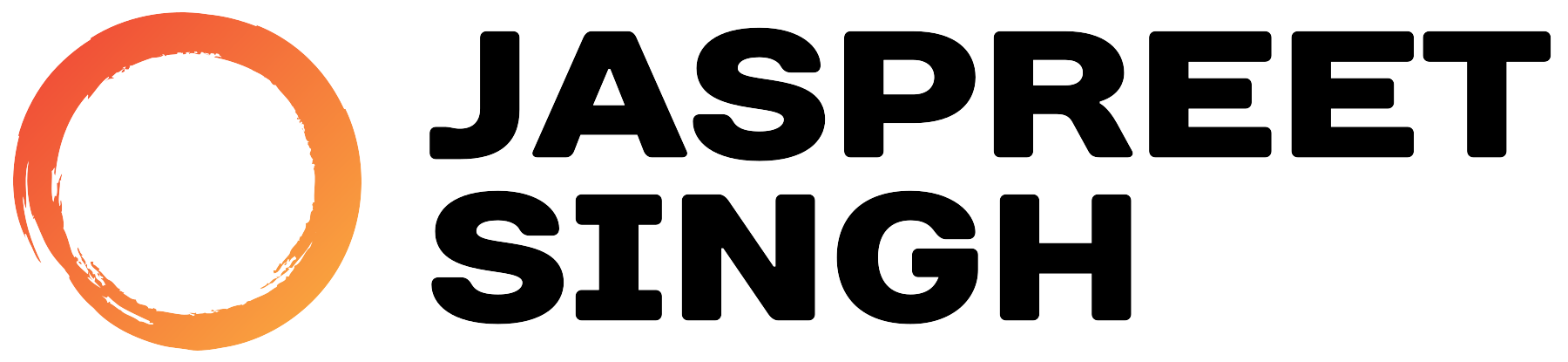Introduction: Setting up an authoritative DNS server is crucial for managing domain names effectively. BIND, or Berkeley Internet Name Domain, remains a trusted choice for this task, offering robust features and adaptability. In this guide, we’ll walk through configuring BIND to function as an authoritative DNS server on Rocky Linux, Oracle Linux, and AlmaLinux 9. We’ll provide comprehensive examples covering various DNS record types to enrich your understanding.
Step 1: Installation and Setup: Begin by installing BIND on your Rocky Linux, Oracle Linux, or AlmaLinux 9 system using the appropriate package manager:
This command generates cryptographic keys facilitating secure communication between BIND and its control interface.
Step 2: Basic Configuration: Open the BIND configuration file (/etc/named.conf) in your preferred text editor. Let’s set up the global options:
options {directory "/var/named";allow-query { any; };recursion no;dnssec-enable yes;dnssec-validation auto;};
Explanation:
directory: Specifies the working directory for BIND.allow-query: Defines who can query your server. Here, queries from any source are permitted.recursion: Disables recursion, as authoritative servers don’t need to perform recursive queries.dnssec-enableanddnssec-validation: Enable DNSSEC for enhanced security.
Step 3: Zone Configuration: Define your zone(s). Let’s assume configuration for the domain “example.com”:
zone "example.com" {type master;file "example.com.zone";};
Explanation:
zone "example.com": Specifies the domain.type master: Indicates this server as the master for the zone.file "example.com.zone": Points to the zone file containing records for “example.com”.
Step 4: Zone File: Create the zone file (example.com.zone) in the directory specified earlier. Here’s an expanded example including various DNS record types:
$TTL 1D
@ IN SOA ns1.example.com. admin.example.com. (
2024032301 ; Serial
1H ; Refresh
15M ; Retry
1W ; Expire
1D ) ; Minimum TTL
@ IN NS ns1.example.com.
@ IN NS ns2.example.com.
@ IN A 192.168.1.10
www IN A 192.168.1.10
mail IN A 192.168.1.20
ftp IN CNAME www.example.com.
ns1 IN A 192.168.1.10
ns2 IN A 192.168.1.11
example.com. IN MX 10 mail.example.com.
example.com. IN TXT "v=spf1 mx -all"
_example._tcp IN SRV 0 5 5060 server1.example.com.
Explanation:
$TTL: Sets the default Time to Live for records.SOA: Start of Authority record.NS: Nameserver records.A: Address records.CNAME: Canonical Name record.MX: Mail Exchange record.TXT: Text record, commonly used for SPF, DKIM, and DMARC.SRV: Service record, specifies the location of services like SIP or LDAP.
Understanding SRV Records: SRV (Service) records are used to specify the location of services on the network. They consist of several components:
Service: The symbolic name of the desired service. For example, “_sip” for SIP (Session Initiation Protocol) services.Protocol: The transport protocol of the desired service. Commonly “TCP” or “UDP”.Name: The domain name of the server providing the service.Priority: The priority of the target host, lower values indicate higher priority.Weight: A relative weight for records with the same priority, higher values indicate more preferred targets.Port: The port number of the service on the target host.
Example SRV Record:
_example._tcp IN SRV 0 5 5060 server1.example.com.Explanation:
_example._tcp: Specifies the service and protocol.0: Priority of the target host.5: Weight of the target host.5060: Port number of the service.server1.example.com: The domain name of the server providing the service.
Step 5: Start and Test BIND: After saving the configuration, start BIND:
Ensure BIND starts automatically on boot:
Test your configuration using tools like dig or nslookup:
Conclusion: Configuring BIND as an authoritative DNS server is fundamental in managing your domain’s DNS infrastructure. By following these steps and understanding the configuration options, you can establish a robust and reliable DNS service using BIND on Rocky Linux, Oracle Linux, or AlmaLinux 9. This setup forms a sturdy basis for efficiently and securely resolving domain queries, bolstering your domain’s online presence. Explore further and experiment with different DNS record types, including SRV records, to tailor your DNS infrastructure to your specific needs.